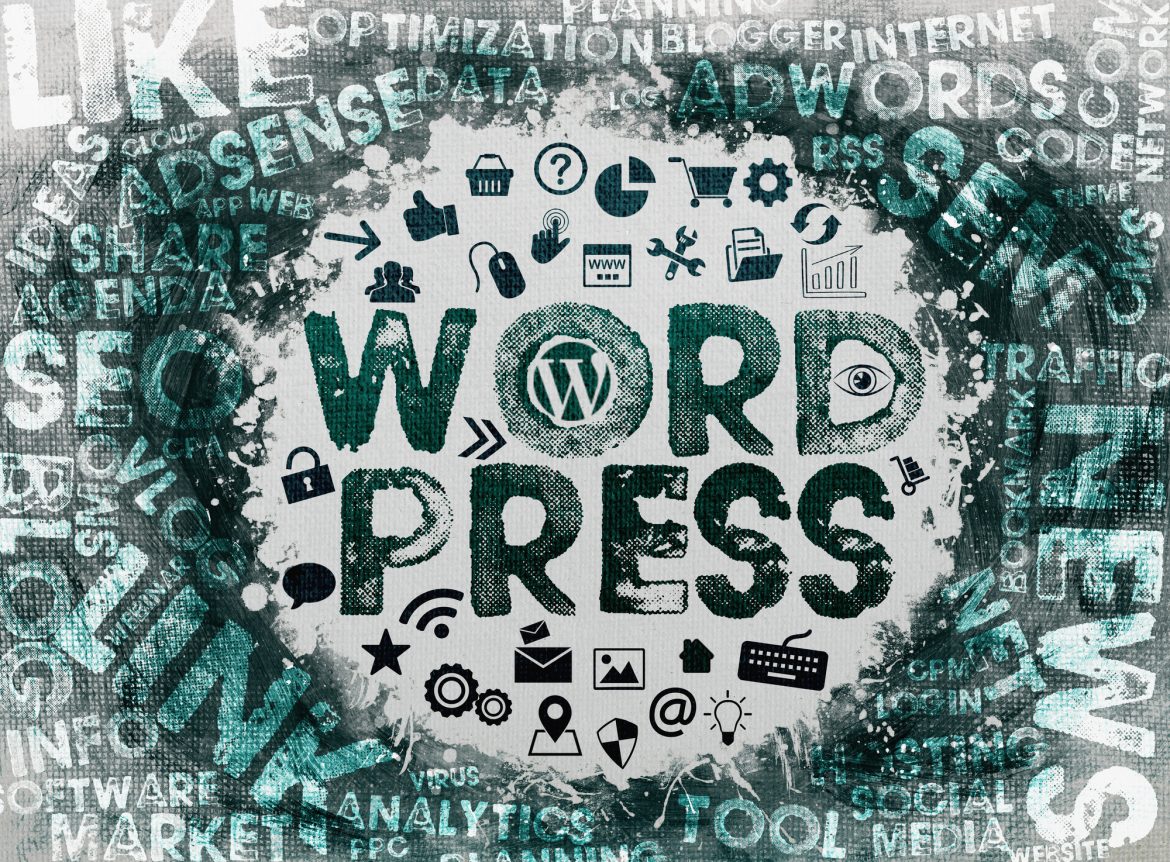If you’re a WordPress site owner, you can always use help to grow their site’s traffic. But what have you done lately to improve your SEO? Are you doing the best you can to make sure search engines can find your site?
You may be producing great content, but it’s virtually invisible if search engines can’t find it. Other plugins help, but you need specific SEO plugins to have the best SEO for WordPress.
Whether you’re a new or experienced WordPress blogger, you could use some help to improve your SEO. Keep reading to find out the top eight WordPress SEO plugins that you need to install today.
1. Yoast
Arguably the best SEO plugin for WordPress, Yoast tops the list of must-have WordPress tools for beginners. Yoast optimizes your pages and posts for the search phrases that you deem important. What’s more, there’s no need to know a lot about coding to get started.
Yoast will prompt you to build the best meta descriptions and SEO titles for your site. All you need to do is type in keywords and you’ll see how your site is doing for those words.
Without needing too much expertise, you can get your blog optimized in no time. It has a free version as well, which can be upgraded to premium if your needs change.
2. SEMRush
For the best in analytics, you’re going to want to install SEMRush. Like Yoast, this is great for SEO beginners. The online tool has a simple interface that’s not intimidating.
When you’re just starting out, the program’s main selling point is its technical SEO audit. There’s a strong competitor analysis feature with the program as well. This is good for businesses in a niche where there’s plenty of competition.
Other features include an analysis of paid versus organic traffic. SEMRush analyzes your ad strategy, which is good for understanding if your Google Ads are working.

3. Rel NoFollow Checkbox
Rel NoFollow Checkbox does the important job of making sure your links aren’t hurting your rankings. You’re going to want to pay special attention to this if your site has affiliate links.
First of all, when you link to a site, you should add a “rel nofollow” attribute to the link. This is because every external link means you’re giving away some of your site’s authority.
Adding this SEO plugin for WordPress adds a simple checkbox to make the link a nofollow one easily. This avoids the pain of manually adding the nofollow tags to each and every link in your site. When you create the link, simply check the box, and you’re golden.
Constant Contact has you covered with the tools and expertise you need to get started. Check out their
free trial today!
4. Broken Link Checker Plugin
As your site and content grow, managing each and every page becomes more challenging. This is where the Broken Link Checker WordPress SEO plugin comes in handy. Since you don’t have the time to check each link yourself, the plugin does it for you.
It scans your content for missing images as well as broken links. If it finds any, it will notify you. This applies to comments, posts, and pages. If you create custom fields, it monitors those too.
You can even customize it to make broken links appear differently in post. Additionally, you can stop search engines from following those links. This is an important feature as search engines penalize your site for broken links.
5. Google XML Sitemaps
You want to do the best you can to make sure that Google indexes your site. To do that, a sitemap is a valuable tool. The Google XML Sitemaps plugin is one of the best SEO plugins for WordPress.
Without having to do any extra work, a sitemap is automatically generated. Voila, now search engines can index your site much more easily.
The plugin is totally hands off. It works behind the scenes with each new piece of content you post. Your sitemap will be updated as soon as you click publish.
6. WPtouch Mobile Plugin
Have you heard about mobile-first indexing? If not, you need to know that Google will rank your site higher if it’s mobile-friendly. It’s no wonder that the WPtouch plugin has been WordPress’ most popular solution for the past eight years.
More and more people are accessing sites using mobile phones. Tablets also fall in the mobile category. Not optimizing your pages for mobile will hurt your overall SEO.
You don’t have to hire a developer to upgrade each page. Simply install the WPTouch Mobile plugin and add a mobile theme automatically. There are also customization options to tweak the look of the site to your liking.
All of this with no need to alter code and without affecting the appearance of your site’s desktop version.
7. SEO Optimized Images
Content is important, but most site owners overlook their site’s images. Optimizing them will improve your rankings. Plus, it can bring you traffic through Google’s Image Search facility.
The SEO Optimized Images plugin helps you insert alt and title attributes to each image. This makes it easy for search engines to crawl and understand each image you place on the site.
8. All in One SEO Pack
The All in One SEO pack is a good alternative to Yoast. Like Yoast, it doesn’t need any prior knowledge to use. Like the name says, it’s an all-in-one solution.
It optimizes titles for all search engines. It also generates meta tags automatically. Lastly, it reduces duplicate content, which is something search engines will penalize you for.
As you gain more confidence you can adjust certain aspects to your taste with its advanced features.
Choosing the Right WordPress SEO Plugins for Your Site
Hopefully, now you’ve got all the information you need to install the best WordPress SEO plugins. However, even the best site can use some help.
Getting your site to the first page of Google search results can be difficult to do on your own. Read more about if you should invest in professional SEO services for your site.