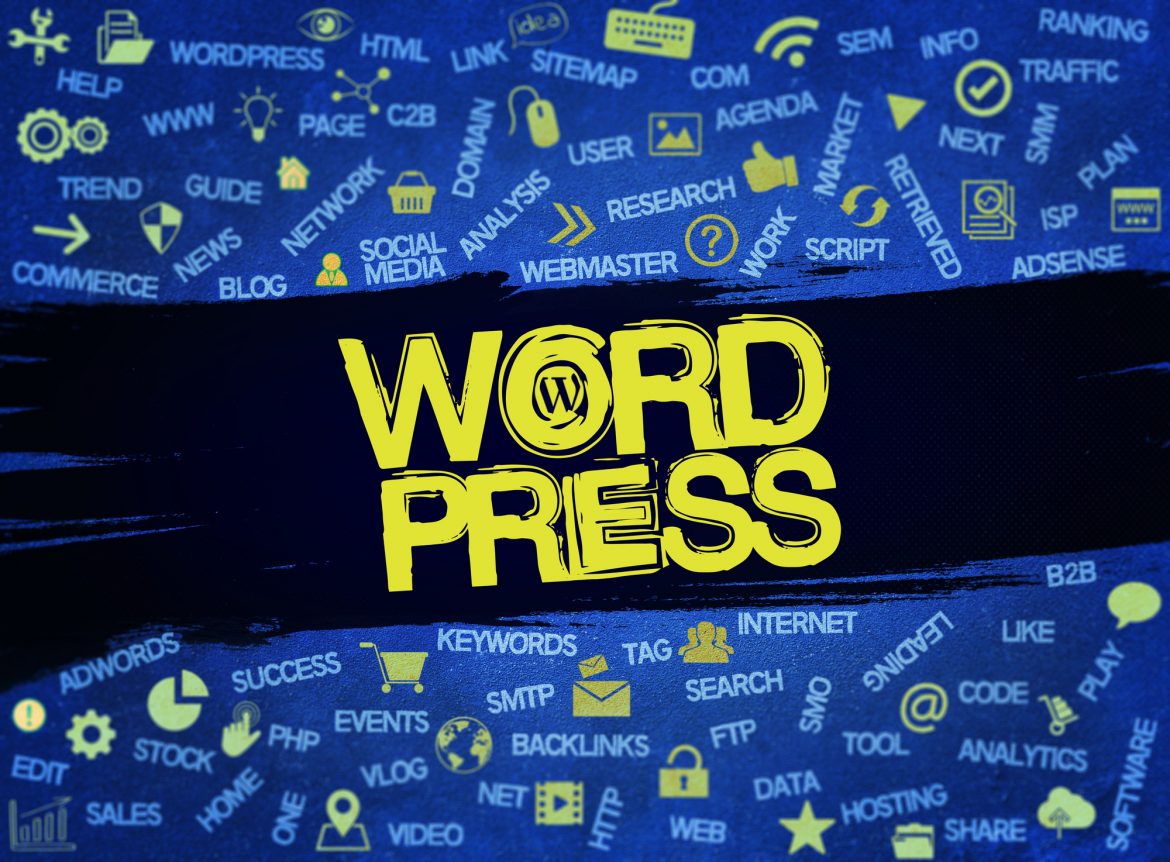Choosing a WordPress theme is usually the first customization made to a site. But with thousands of themes available, how do you decide which is the right one for you?
There are both paid and free themes. So, you want to look at the theme’s features and determine the amount of support the developer offers. The last thing you want is to change your theme every other week, which can be costly if you are using premium themes.
Here are our seven steps that will guide you in how to choose a WordPress theme.
Know Your Purpose
There are plenty of reasons why you should have a website, but you probably don’t need a site that covers all of them. Really well-designed sites are created for a specific purpose, so before you go any further think about what you want the site to do. It could be one or more of the following:
- To show credibility and establish your position as a thought leader or expert.
- To communicate with customers, keeping them informed about your activities.
- So you’re ‘Always open’ no matter what time zone you are in.
- To improve customer service, offering an FAQ or a means of getting in touch.
- To sell products directly to customers.
- To earn affiliates fees by recommending products about your area of knowledge.
- Showcasing past projects to show what is possible
Before you go about choosing a WordPress theme, sketch out on paper how you imagine your ideal website will look. Having a clear idea of what you need, and what you like, before you start scrolling through themes, will help you make a decision more quickly.
Keep it Simple
As you look through the available themes, you’ll see that there are some really creative choices available. It’s easy to get carried away to suddenly want some of these features. That’s when you should go back to the notes you made about what you really need the site to do. Most visitors are looking for a clean and simple design, which helps them find the information they want as quickly as possible. Give them what they want.
But simple doesn’t need to mean that your site looks basic. There are a good number of free WordPress themes available, so you don’t need to spend money to have a great look. The downside of free themes is that a lot of people uses them, and often by bloggers who aren’t monetizing their site. It’s not that these themes don’t look good, or do a good job, it’s more that you may end up looking low-quality by association.
You’ll have to decide what WordPress theme best reflects the style you want to achieve, and how you can customize it to use your chosen color scheme. Premium themes tend to be more flexible in this way, allowing you to create a website that looks totally different from another site using the same set-up.
Responsive
You will want to make sure that your chosen theme looks great no matter how your visitors view it. This means making sure that it operates in all the popular browsers – Google Chrome is by far the most popular, followed by Safari and UC Browser.

On a similar note, around 50% of internet usage now happens on mobile devices, so it’s vital that your chosen theme is responsive and will automatically show your visitors the right version of the site.
Plug-Ins
If you’ve already got a WordPress site, then you will have installed some Plug-Ins to add functionality. If you haven’t then it’s time to consult that wish list again and make sure that all the plug-ins you think you’ll need are compatible with the theme that you want to use.
You will have better luck with this by choosing a premium theme. These tend to still be actively supported and developed whereas free themes may not be, which can be a problem when you need WordPress theme help. And while we’re talking about plug-ins, if you’ve used the page builder plug-in you will have to choose a theme that supports that, otherwise your pages may simply not work.
Ready to boost traffic with a mailing list?
Constant Contact has you covered with the tools and expertise you need to get started. Check out their
free trial today!
Lost in Translation
If you’re writing your blog in a language other than English, or you just want to give readers the chance to translate it into their first language, then plug-ins are available to help you do just that. When you change the theme, make sure that your translation plug-in is supported, so you don’t make your content inaccessible.
Support
Knowing that you have tech support on your side in the event something goes wrong is invaluable, especially if you are going to be heavily customizing your site. When looking at potential themes, consider what support is available – and again that is where premium themes have an edge. It’s worth noting, though, that with so many people using WordPress the answer to your problem is often found via Google.
SEO
If you want people to find your site, then great SEO is vital. WordPress offers some features (and plug-ins) which can help you optimize your site (and we have a few tips to offer too). If your theme comes with some SEO features, then it can make promoting your site a lot easier.
How to Pick a WordPress Theme
Of course, a large part of the choice when it comes to themes is aesthetic rather than technical. You may fall in love with the look of a theme – but before you make a decision based on gut instinct, check out the ratings and reviews for the theme. Read a few, good and bad, and you will get a feel for what your experience with the theme might be like.
A neat feature of WordPress is the Live Demo that lets you see what your site will look like with that theme before you choose. If you’re going Premium, there are companies which offer a money-back guarantee for their products. This can be reassuring if you’re investing significant cash in a new theme.
And if all of this sounds like more than you can handle? We’d be happy to help you, and recommend the themes that we feel would work best for you. We’ve got extensive experience with WordPress and would love to help you get set up with a site you love.