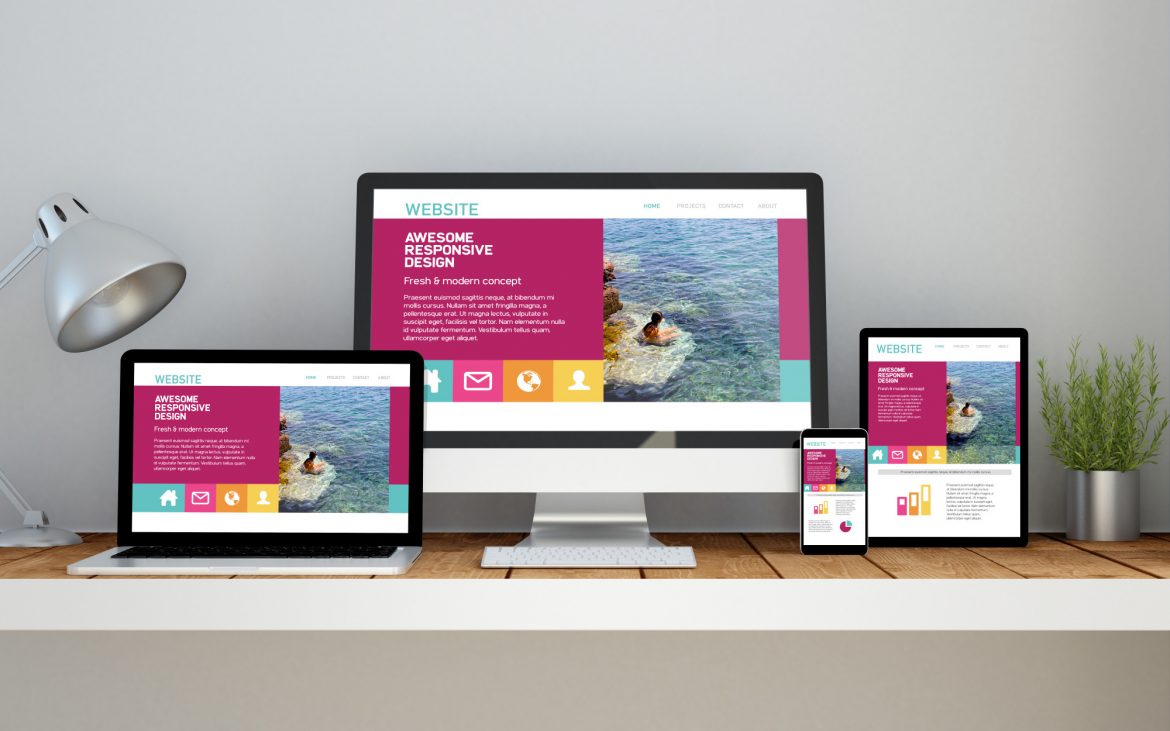Did you know that there are almost 500 million active WordPress websites online? That’s a lot of WordPress users, and for good reason, as it’s one of the best content management systems available to website owners today.
One of the biggest benefits of using WordPress is the ability to customize your website with ease. Knowing how to customize WordPress websites doesn’t take a ton of coding knowledge and can be picked up by almost anyone in no time.
So, how do you customize WordPress effectively so that users enjoy using your website on a frequent basis? And what are some tips for customizing WordPress websites that allow you to get a unique and professional-looking website?
We’ve got those answers, plus even more information about WordPress customization, in this article!
Now then, let’s get started!
1. Pick the Right Theme to Work With
Perhaps the best way to customize WordPress websites has nothing to do with loading pictures and using widgets. Because in order to get the most out of your WordPress website, you need to make sure you pick the right theme to work it.
The best way to do this is to read online reviews and choose a highly rated theme that fits your niche. Make sure that your theme comes loaded with a theme builder, and is responsive, so it’ll look good on all devices.
A theme that is hard to customize will limit what you can and can’t do with it. It will also make the entire process more frustrating for you, the web developer, which isn’t what you want.
2. Don’t Drift Away From Your Color Palette
Once you have your theme picked out, you then need to decide on a color palette for your entire website. This is extremely important, as poor color choices can make your site illegible, leading to users leaving after a few seconds.

A good rule of thumb? Utilize whitespace design, or in simpler terms, make the background of your site white so that everything flows together smoothly.
Then, pick two or three more colors that go well together using an online color scheme generator. Don’t drift away from those three colors and limit yourself to no more than three for your overall design.
3. Choose Good, Legible Fonts
Another common mistake that people make that can lead to legibility issues is choosing the wrong fonts. After all, if people have a hard time reading your website, they’re not going to stick around for long, making it hard for you to maintain an audience.
Ready to boost traffic with a mailing list?
Constant Contact has you covered with the tools and expertise you need to get started. Check out their
free trial today!
Bold, easy-to-read fonts are an absolute must, no matter what your site’s niche is. Sure, you can have some fun with fonts, but make sure that your text is very easy to reach and doesn’t hurt your eyes after a few minutes.
4. Make Sure Your Site is Easy to Navigate
While your site’s navigation isn’t as fun to talk about as color and font choices, it’s arguably more important to the overall design of your site than anything else. After all, if users can’t find what it is they’re looking for, they’re not going to stick around to see how awesome your site looks for very long.
A pro tip? Make sure everything on your site can be found in three clicks or less. Anything more than that means that your site’s navigation is too complicated, meaning you need to regroup and adjust.
5. Don’t Go Overboard With Plugins and Widgets
By using WordPress as your content management system, you gain access to thousands of plugins and widgets. These tools make it that much easier to customize your site and bring your vising to life, all without having tons of experience with coding.
For example, you can use a plugin or a widget to help with creating custom post types for your website. That way you can create the exact kind of content that you want, without having to do any coding in the process.
With that being said, using too many plugins and widgets can lead to a cluttered site that doesn’t load well. Those two things can negatively affect the user’s experience, rendering the rest of your site’s design useless in the process.
6. Use Quality Picture Files Only
Regardless of what your website is about, you’re going to want to use pictures to help tell your story. Not only do pictures help with the overall design of your site, but they also break up large walls of text, which is great for user experience.
In order to get the most out of picture files on your website, you need to make sure you’re using quality picture files that look professional. Blurry, compressed images are only going to make your site look amateurish, affecting your credibility with users.
7. Use a Custom Favicon for Your Website
If you’ve spent a lot of time browsing websites online, you’ve most likely noticed the little picture that appears next to a website’s name on a browser tab. That picture is called a favicon, and it’s another great way to custom your website and make it your own.
That favicon also saves in a user’s browser if they add your site to their bookmarks. And if they save your website to their smartphone, the icon that will be used will be that same favicon.
Because of this, you want to use a quality file that looks good in multiple sizes. And uploading your favicon is as easy as browsing around your theme’s panel for a place to do so, which shouldn’t take more than a few seconds to find.
How to Customize WordPress Websites: 7 Tips and Tricks
Well, there you have it! Now you know how to customize WordPress websites using these 7 helpful tips and tricks!
Remember, a positive WordPress experience starts with your theme. Do plenty of research before making a purchase so you can ensure you pick the right theme for your site and your niche.
After that, as long as you keep things simple and let your content do most of the talking, you should be left with a site that users love to browse and explore!
Looking for more ways you can take your website to the next level? Check out our blog!