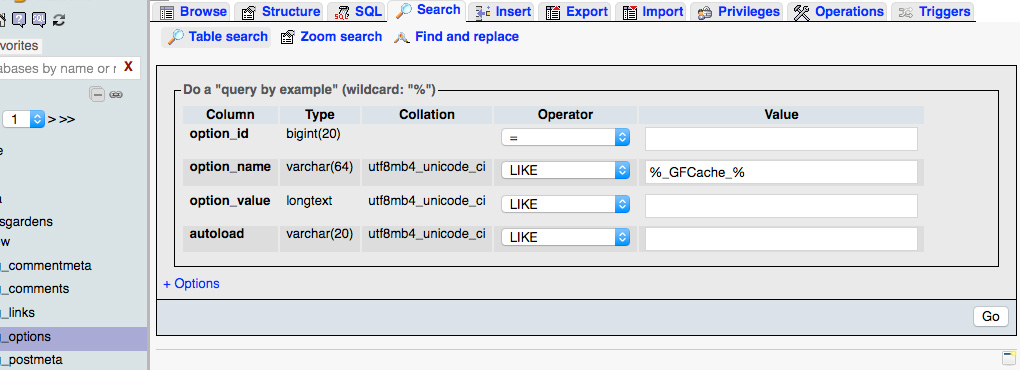I had an interesting* issue with Gravity Forms today. I needed to check out some settings on a client site, but when I tried to edit the form, or any of the settings pages, such as the Confirmations or Notifications pages, I received a popup notification advising that the form was currently locked. Not only couldn’t I edit the form, but I couldn’t even view any of the other settings pages either.
My first instinct was to go to Google, but unfortunately, I couldn’t find any solutions. There was nothing in the Gravity Forms documentation either and since their forums haven’t been used for ages now, they’re mostly useless as well. Deactivating and reactivating the plugin didn’t work and neither did logging the user out of all their sessions (using the Log out Everywhere button on the users profile page). In the end, I resorted to phpMyAdmin.
After you access phpMyAdmin (usually through cPanel or your hosting control panel), browse the wp_options table and then click the Search tab at the top of the screen. Enter in %_GFCache_% for the option_name field and then click Go. You should be returned one or more rows of data (each transient uses two rows. One for the transient data and one for the expiration). Simply delete these transients using the delete link that phpMyAdmin gives you for each row. You should then find that your form is unlocked and you’ll be able to edit it.
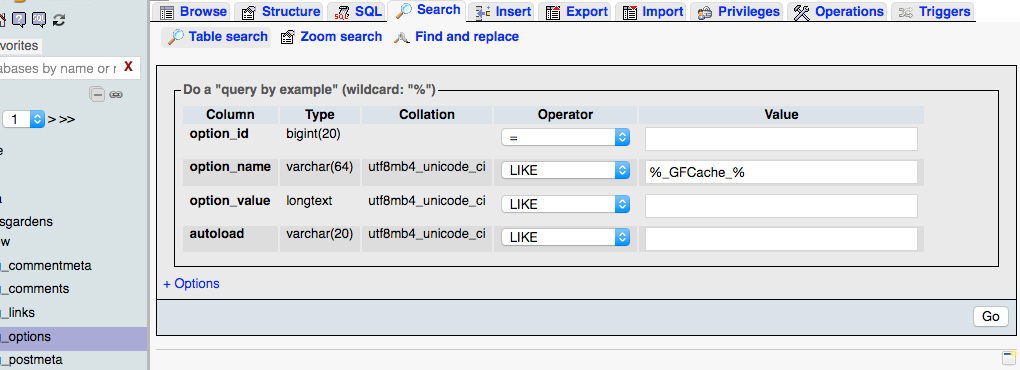 As a side note, when I couldn’t find any solutions online, I sent Gravity Forms Support an email asking them how to resolve the issue. I ended up resolving it myself before they got back to me but they did advise that from version 1.9.13.8 they’ve added the ability to purge the transients used by Gravity Forms by deactivating and then reactivating the plugin. I was using v1.9.13 and the WordPress Dashboard was advising me that all my plugins were up to date.
As a side note, when I couldn’t find any solutions online, I sent Gravity Forms Support an email asking them how to resolve the issue. I ended up resolving it myself before they got back to me but they did advise that from version 1.9.13.8 they’ve added the ability to purge the transients used by Gravity Forms by deactivating and then reactivating the plugin. I was using v1.9.13 and the WordPress Dashboard was advising me that all my plugins were up to date.
So, if deactivating and then reactivating the plugin doesn’t work for you, give this option a go. And as a precaution, it’s probably a good idea to take a backup of your data before you start playing around with the database.
*I say interesting but I mean annoying. Really, really annoying!